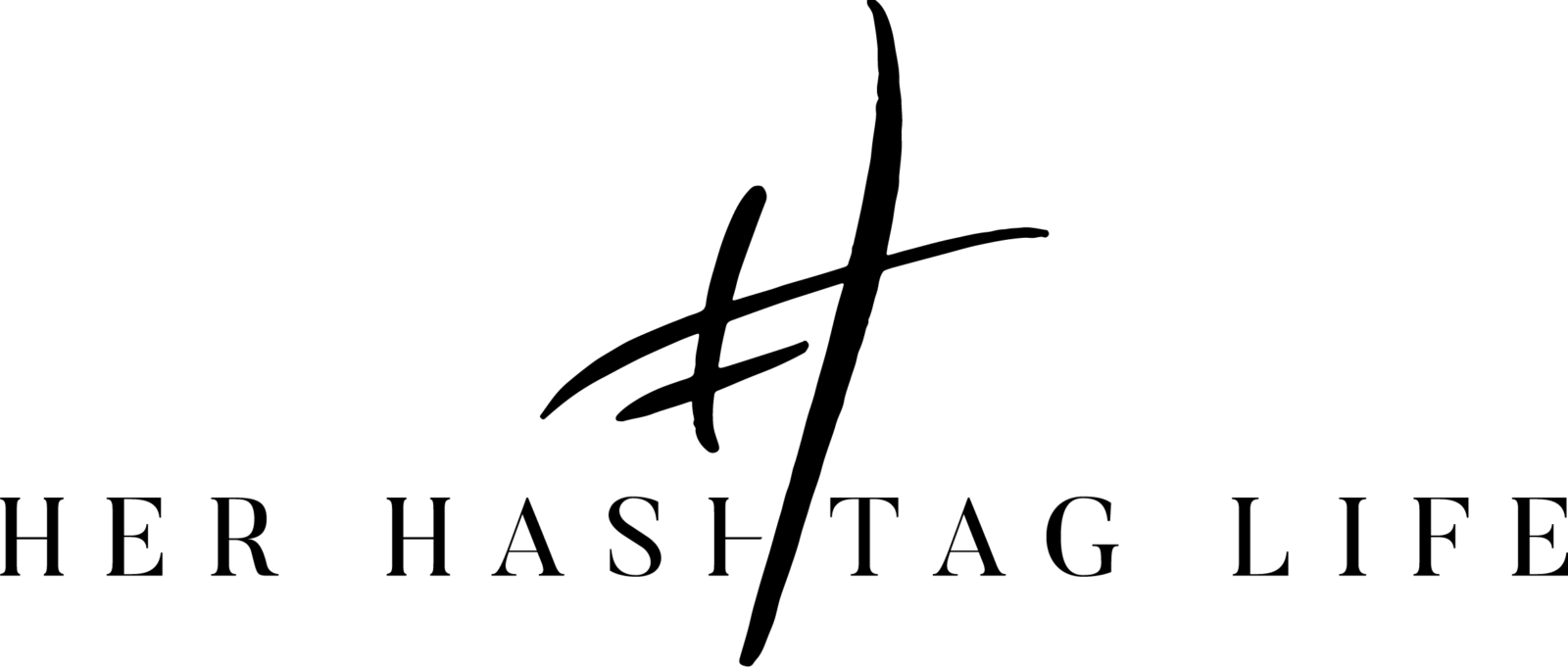40 Easy Business Tasks While At Home With Your Kids
If you’re anything like me, you know how easily distracted you become when you are at home with your kids. They could be home for a variety of reasons… You’re a single Mom and the kids are sick. It could be a no-contact day at school. Heck they could of been in trouble at school and is suspended for awhile. You could also just have little ones that are not school age.
The reason for this post
My primary reason for writing this post today is because our current situation of the COVID-19/Coronavirus and the school is closed. My son’s school requires parents to complete lesson plans for this week and then Spring Break is next. I immediately got worried that I have a list of “to-do’s” and then pile on “teach my child for 4 days” on top of that. Times are stressful with unknowns especially for us who work from home and there is “recession” chatter with this virus. I want to work so that I can come out of this not too behind and pick up right where I left off when that time comes. So I got down to it and started writing out some tasks that I could do that are easy, often times mindless, that if I get interupted I won’t be so jarred that I couldn’t jump right back in when I handled what had to be handled with my kid. Ya feel me? So I wanted to share it with you just in case you were in the same boat. And don’t fret, this post will stay up because even when this virus dissipates there will be times where I will need to reference this post for future times the kid is stuck with me at home too.
1.) Finish those courses you’ve purchased
2.) Read the freebies you’ve been saving
I am so guilty of this… I sign up for some great opt in offer to learn something quick and easy, download the freebie and save it to my dropbox only to forget to go back to read it. I’m sure I have at LEAST 10 downloads just waiting to be read.
3.) Update your Facebook Group/Page cover image
My top three sources for generating graphics:
+ Adobe Photoshop – an obvious choice. I use PS when I am batch processing graphics. When I’m on the go, I use one of the apps below.
+ Adobe Spark – it’s FREE and is web based along with having an app – Both free. This is my top recommendation for those that are new to creating graphics and don’t want to fork out any dough. There is also an Adobe Spark Video editor app I haven’t played around with yet but I bet it’s just as amazing. Their templates are great or you can build your own. And with the premium feature if you decide to throw in a little dough ($10/mo like Over the next app below), you can also add your brand elements (font, brand colors, logo) to build your graphics from. >>> ALL Creative Cloud users get Spark Premium for free.
+ Over app- Its an app only. It has a free option but I pay the monthly fee ($10/mo) to get all the benefits. Some cool features: it is paired up with unsplash.com that has royalty free images you can use at your leisure. Their premade templates are hot and you can collect them as you go so you don’t have to search for them in the future. Additionally, it has .png elements like watercolor that can be easily applied to the image like your .png logo. You can also upload your downloaded fonts to Over for them to work in the app. SVG fonts are a little buggy at times but all other fonts have been amazing.
Now I know I’ll get a lot of slack for not having Canva on here. It is still an option but it isn’t an option I use. I have tried to use Canva in the past and I just can’t get with it! I immediately go over to Photoshop or Over.
4.) Edit old images you have taken previously
As a photographer, I save most of my previous session images even if they weren’t a great choice when culling. Go back through some old sessions and see if there are any gems you may have missed. Bloggers & Influencers, I know you also cull your iPhone images. Its sooo easy to go back and rehash old images. Your editing style may of changed since you original shot the image!
5.) Clean out your email
I currently have 22,103 emails to read. What about you? 🙃
6.) Create a mood board for your business
If you need some inspiration head over to my Branding Pinterest board HERE.
7.) Create a vision board
When I thought of this one, I thought how fun this would be alongside my kiddo. He could create his own vision board as well. Chopping up some old magazines and drawing little things.
8.) Catch up on podcasts
Some of my favorite business minded podcasts are:
Baily Hancock Presents: Stop, Collaborate & Listen
Being Boss: Mindset, Habits, Tactics and Lifestyle for Creatives
The Boss Mom Podcast – Business Strategy – Work/Life Balance
Go-To Gal with Jaclyn Mellone: Digital Marketing + Mindset
Online Marketing Made Easy with Amy Porterfield
ProBlogger Podcast: Blog Tips to Help you Make Money Blogging
The Stevie Says Social Podcast
9.) Collaborate Collaborate Collaborate!
A few ideas to collaborate with other creatives while you’re at home with the kids:
- Feature each other on a blog post. Interviews… play 20 questions. Make it fun
- Go on live together. Have a topic you both are passionate about and chat about it with each other while others watch and listen!
- Create a roundup blog post on one topic featuring other bloggers/influencers/brands. See if they would like to share their feature.
- Feuza had a Facebook Live that had a great idea of creating a Mastermind. Gather up around 5 other creatives and make it a point to have a Zoom/Google Hangout call with all 5 creatives. One person is on the hot seat. They chat about their business, their frustrations and their goals and the other creatives help them with new lead generation ideas or just help them get out of a funk if they are in one!
- Shout out/Share your friends new art, new course, new business venture, a blog post that resonated with you or even a new sale they are currently having.
10.) Learn a new platform… like TikTok
11.) Create new social media graphics
See #3 for software recommendations
12.) Schedule out your Facebook Group Posts
13.) Schedule out your Pinterest Pins with Tailwind
Some quick Pinning tips: Focus on current events as well as planners. For instance, if there is a major event or holiday happening RIGHT NOW, your most current pins should be related to this topic. I.E. we are currently in the COVID-19 pandemic so folks are at home with their kids. Pinning Homeschool tips or boredom buster tips would be great. Mixing in with some planning pins for those planners who are gearing up for Easter or even summertime. Those pins would also be great to pin. I use Tailwind because its simply the best program – they are intertwined with Pinterest so there’s no funky 3rd party app situations. The platform is user friendly yet robust. And they have a great social presence that gives out great tips and ideas all year long. When you sign up for Tailwind you get a free month by clicking HERE. This is a referral link and you will get one too when you sign up!
14.) Schedule out your Instagram with Planoly
I have been using Planoly since they first began but honestly I put it on the backburner while I was scheduling out for my clients. I have completely let my accounts fall to the wayside which is a huge no-no! This is on my top priority to start planning and curating my feed on Planoly. I love Planoly because the interface is so easy to use. Its quick and straightforward and pretty to look at if you ask me. I have another referral link for ya! Click here to sign up for Planoly!
15.) Download and learn some new productivity apps
Some off the top of my head:
- Airtable
- Google Keep
- Slack
- MileIQ
What are some new productivity apps you have found? Comment below in the comments section of this post. 🔽🔽🔽
16.) Find some new Facebook Groups to join
This seems common sense but actually making a choice to search for positive Facebook groups that directly will impact your business can be huge. If you are a Blogger, Photographer or Brand, make sure you hit up my Facebook Group Catch Me Collaborating #ShamelessPlug
17.) Work on a Blog post or vlog
18.) Dress up and take pictures of yourself with your kids
Could make for some great new content or some silly InstagramStories!
19.) Learn a new way to edit on Lightroom or Photoshop from YouTube
20.) Learn some productivity HACKS on YouTube
21.) Create new content incorporating your children. (Fashion show anyone?)
22.) Declutter your Facebook friends list
23.) Organize your business receipts
24.) Organize your physical notes and Notepad app on your phone
25.) Curate a list of potential customers to engage with
26.) Go on a Hashtag hunt
Find new hashtags to use in the future. Go down the rabbit holes, it’s perfectly okay!
27.) Send out some pitch emails
Or just draft them for later.
28.) Learn about some new products or services that can benefit your business in the future
Have a course on your mind? Check out Kajabi or Thinkific or Teachable and compare them. Tired of your invoicing program? Look for another one. Find a cheaper alternative to something you currently are using. Unsubscribe from software, programs, or memberships you are currently not using too.
29.) Create a newsletter
You’ve always wanted one but you’ve “never had enough time.” Well. Now you do. Cheers 🥂
30.) Create a freebie email opt-in
Highly recommend Email on Autopilot if you are completely stuck in this area. Click here
31.) Audit your website
- Test out your CTA and insure all buttons on your website for it are functional
- Test out your subscribe button
- Try all of your links out and make sure they go through
- Click on all your pages. Make sure there’s not 404 errors
- How does your mobile view look on all pages?
- Google test your page speed – Click here
- Is your contact information correct?
- Does your about me page need to be updated?
32.) Review, organize and notate your stats and insights on social media AND your website
33.) Rehash old blog posts
Refresh imagery, fix any SEO issues, repost them on socials, repin them and schedule them out on Tailwind.
34.) Join Amazon as an Influencer and/or update your Amazon Page
Not an Amazon Influencer yet? Click here to sign up… its free.
35.) Create a new quiz for your website
Need inspo? Check out Jenna Kutchers quiz on her home page: https://jennakutcher.com/
36.) Find new positive and motivational business influencers
37.) Listen to your Audible and/or read your business e-books
38.) Organize your phone apps
Hack tip: I organize my apps base on COLOR and not type. It might just be the way my brain works but I can see the imagery of the app in my mind before I can see the words of the title. So having everything organized by color helps me find things easier. I also organize based on color what my mind things of right away. So sometimes the app icon may be more white heavy with the color but my mind sees red, so I will put it in the red category. Here’s what my iphone looks RIGHT NOW.

39.) Start brainstorming for your next business venture
40.) Create a list of places you want to go to (local or afar) after you’re free to move about outside your home
ALSO TO NOTE:
Now I know this blog post is meant to give you ideas for your business but remember, you’re home with your precious babies and that comes first priority. These are just helpful tips for you to keep in your back pocket and reference. I never want you to feel overwhelmed by this list or that you must do all of these by the time your head hits the pillow at night. That is NOT my intention. Spend time with those babies. Take care of yourself mentally, emotionally and physically first. 🙏
That’s all folks! Or is it?
Have some additional ideas that I should update this with? Comment below and make sure you add a way to contact you once I update the Blog Post with your info!