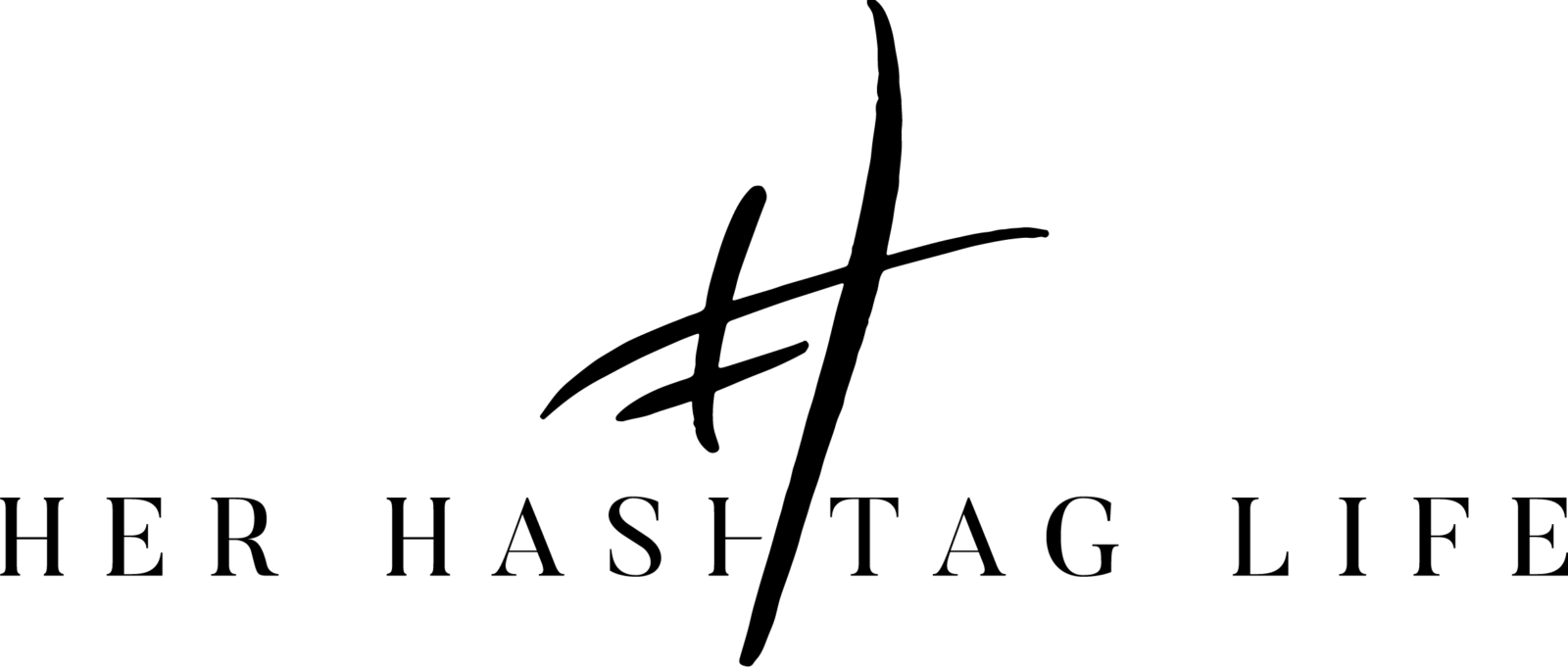Why I’m Deleting my Instagram Followers




New Remove Feature
I used to remove followers and just haven’t put any time or effort into my Instagram account for the past year or so. Instagram allowed us to do so by “blocking” your followers but now Instagram has added the “remove” feature which is a lot easier (and kinder) instead of blocking/unblocking.
Bots, Bots, Bots.
I want to get rid of bots. My biggest tip for this is to click on your follower count, go to the search bar and type in “follow” – that will be your first tip of bots. Other ways to know, if they only have 5 images, have spammy posts or inappropriate posts all together.
Times have changed
This is probably my biggest reason… I started to blog seriously in 2013 as a “Mommy Blogger” and began working with brands almost immediately. Back then, it was all about follower count. The home feed was chronological and there wasn’t a heavy algorithmic presence on Instagram. Part of my Instagram strategy back then was to participate and host loop giveaways. They were ?FIIIIYA back then and I received a good amount of followers from them. But on the downside now, there are a bunch of people following me who 1- could careless about me since I am no longer a “Mommy Blogger” so there is no longer a cute, adorable baby’s face in their feed. 2- they only cared about the giveaways back then. 3- they follow 4589734589734 people because of this and will never, ever see my posts.



How I am deleting my IG followers and the strategy behind it.
Because of Instagram’s API, apps for Instagram are pretty much pointless. Some of them work and show you who you follow but they are beyond glitchy when you try to unfollow or see who your ghost followers are. (Side note: for those of you that don’t know ghost followers are users that have not interacted with your account – no likes, no comments.) I have paid for some even before Instagram’s API changed and they were just always meh to me.
So there are TWO main ways I find users to remove. The first is in the Instagram apps itself and the other one is on desktop so be forewarned.
Manually on the app
Argh. This sounds daunting doesn’t it. But now that Instagram also allows you to SEARCH your follower feed it makes it a bit easier!
- Click on your profile
- Click on your follower count
- At the very top there is now a search field
- When you’re ready to remove a user, click the three dots on the right side of your screen and hit remove.
![]()
![]()
- I always start my unfollowing day out by searching for the word “FOLLOW.” These accounts are usually spam or bots that are super annoying. If I’m feeling frisky, I will go onto each account and report as spam. If I’m in a rush, I just go ahead and hit remove.
- I also will go thru the followers and remove any suspicious user names. Some are bots and some are psycho dudes who I want nothing to do with my life anyways. Buh-bye.
- Additionally, I remove any account that has no profile image as these USUALLY have no images in their feed. Anonymous? I don’t play like that.
- Next I SCROLL ALL THE DAMN WAY DOWN TO THE BOTTOM OF THE EARTH. The very end of my follower list is where I started my Instagram account from so I always want to start there and work my way up.
- It’s a lot especially when you have a massive amount of followers. I contemplated paying someone on fiverr to do this for me but alas, I’ll just deal with it.
My secret sauce: Insta Users Chrome Plugin


If you love data – real data – not what another company says is data – then you will love this tool where you pull your OWN data. It is a Chrome Plugin so I am not sure if it will work with any other browsers. If you don’t have Chrome, just download it this once JUST for this tool! So what does it do? It scrubs all of your user follower/following data and is exportable into an Excel document. #winning
When you have installed the tool, go to your Instagram account and click the informational “i” icon on your browser in the top right hand corner. Note: when you get to your Instagram account on the browser, that little “i” should highlight to an orangish color to show its now clickable.
Once you click on the “i” there will be a pop up and you just filter in the info you want it to pull. It will take some time especially if you are pulling detailed information. I usually set it up and let it run in the background while I’m working or leave the computer on for the day while its running. It can take a couple of hours depending on how many followers/following you have. There will be some “errors” that it gives you at the top of the page its running on. This is normal and I assume it’s just because Instagram is kicking the tool off from doing its job. However, it keeps going without any extra effort on my part so I just let it be.
So while it’s running, it is in a new tab on your browser. After it is done pulling the info, you will be able to export to excel.
Important data you can pull this way:
- Who follows you and you don’t follow
- Their user info including their user number
- If they have a private account
- How many followers they have
- How many people do they follow
- When was the last time they posted anything
- Their bio info including URL
- If they have a verified account
So those are the key things I look at when finding out if these followers are legit followers or spammy bots or some random person following 543897394 people and will never ever see my post. I filter through this data, keep my app open on my phone with my follower search bar available, and begin the manual process of removing.
IMPORTANT STRATEGY NOTE: This is also a huge way I get data for campaigns and audience insight. This tool is huge y’all. And I’m not even diving deep into ways you can use this. PULL YOUR OWN DATA!
So there ya have it! That’s how and why I remove my followers on Instagram.
Have you implemented a removing strategy to your Instagram marketing use?
What are some other ways I may have missed in this post that works for you?
Let me know below in the comments.
PIN IT, Save it, Share it